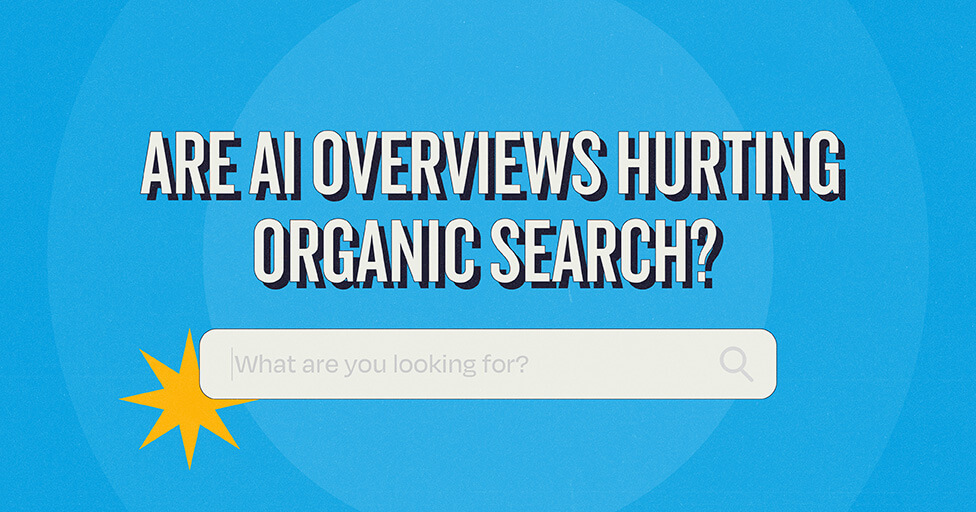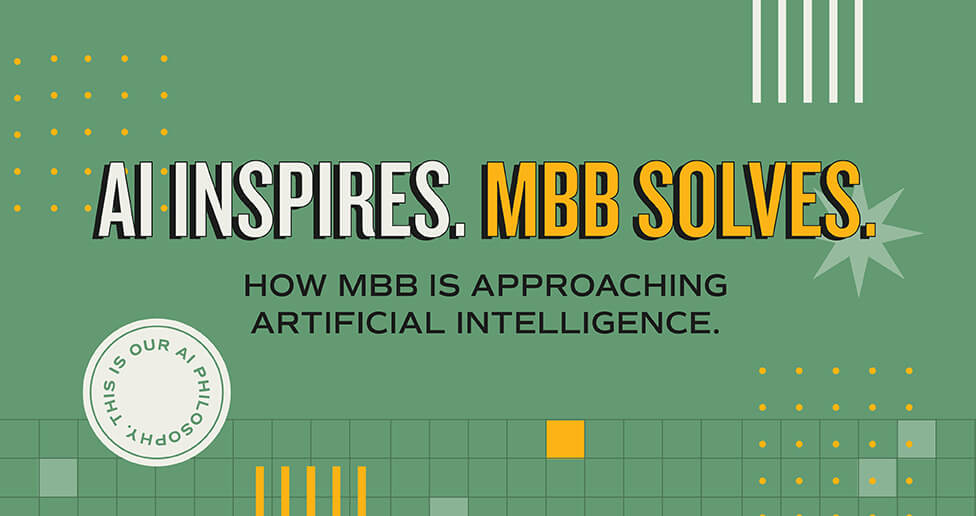As marketers, we’re lucky to live in an era with so many digital tools at our fingertips. That is, until you get logged out & can’t remember your boss’s mom’s maiden name to get past security question #2. Taking the time to organize your business’s important accounts and properties can help minimize future snags and simplify transitions.
Here’s our must-knows and must-haves to keep your business in order — Trust us, it’s worth the extra time on the front-end.
Web Properties Checklist
Domain
Gather the following for each domain your company owns:
Registrar
This is where the domain is registered and where it will be renewed. It’s the top-level ownership of any domain, meaning whoever controls or has access to the domain registry can modify any/all settings, most importantly the DNS. Common examples include GoDaddy, Namecheap, or Squarespace.
- Know where your domains are registered. To do so, visit https://lookup.icann.org/ enter your domain and scroll down to “Registrar Information” to locate them.
Domain Name Servers (DNS)
Nameservers are the white pages of the internet. When someone searches your domain, DNS looks up your address to serve up your website. Nameservers may be hosted by your registrar, or they may point to an external nameserver hosted elsewhere.
- Find out which nameservers your domain uses. To do so, visit https://lookup.icann.org/, scroll to “Domain Information” then “Nameservers.”
Content Management System (CMS)
The CMS is the application that powers your website and provides administrative controls to keep it updated. Common CMS platforms are WordPress, Drupal, Shopify, Squarespace, and Wix – but there are many others.
- Ensure you have a login with Admin access and review/audit all existing users to ensure only those who need access have it.
Web hosting account
Your site(s) are powered by a web server which stores the files necessary to render your website pages. A server can be dedicated, virtually private, or shared. You’ll need to know about your web hosting account should you migrate a site to a new hosting provider or need to change the configuration of your existing hosting.
- Know where your site(s) are hosted. This may require conversations with your IT team, however sites such as https://hostingchecker.com/ can oftentimes point you in the right direction.
SSL Certificate
Sites must be served via HTTPS, which provides secure communication between your site and your visitor’s browser. Knowing your SSL Certificate and whether it auto-renews is important for keeping your site in good shape.
- Understand the setup and renewal process of your SSL Certificate.
Backup & Recovery Plan for Website and Critical Data
A backup plan ensures that data and website functionality can be restored in case of failure. Without one, you risk losing critical assets and campaign progress. Your hosting vendor may have an internal backup system, or you may need to implement one of your own.
- Create or review your website’s backup and recovery plan.
Tagging & Analytics
Analytics
Analytics is the function of tracking your website’s performance and visitor activities. The most common Analytics platform is Google Analytics, but there are many others available, too.
- Ensure you have Admin access to all analytics properties that are in use for each domain being tracked. Audit who else has access and remove access if necessary
Tag Manager
A tag manager allows you to easily add and control tracking tags and other scripts on your site. Google Tag Manager is the most common, however there are others.
- Ensure you have Admin access to all analytics properties that are in use for each domain. Audit who else has access and remove account if necessary.
Google Search Console
Google Search Console provides critical insights into a website’s search performance, indexing status, and technical issues that may impact visibility on Google. Marketers need access to monitor organic search traffic, fix SEO errors, and optimize content for better rankings.
- Ensure you have admin access to Google Search Console for all your domains
BI Tools (Looker, Tableau, Power BI, etc.)
Business intelligence tools provide you and your team access to a wealth of information, typically in easy-to-use dashboard formats. These tools gather information from other systems that track and record data about your sites and campaigns.
- Gather the necessary logins for each BI Tool used and understand the process these BI tools use to gather data from different systems.
Paid Media & Advertising Accounts
Google Ads
Admin access to Google Ads ensures you can create, manage, and optimize paid search and display campaigns. Without it, you may be unable to adjust budgets, track conversions, or implement key ad strategies.
- Know the login information to your Google Ads account and audit who else has access to it.
Meta (Facebook/Instagram) Ads Account
Access to Meta’s ad account is crucial for creating, running, and optimizing paid ad campaigns across Facebook and Instagram. Without it, you will not be able to set up ad targeting, track campaign performance, or adjust budgets to maximize return on investment.
- Know the login information to your Meta Ads account and audit who else has access to it.
Programmatic or DSP Platforms (Google Campaign Manager)
These platforms help automate media buying, optimizing ad placements across multiple channels. Without access, you’ll miss opportunities to efficiently allocate ad spend and improve targeting precision.
- Know the login information to your Programmatic or DSP Platforms and audit who else has access to it.
Social Media
Platform Specific Set-Up
Different social media platforms have different security measures and set-up procedures. Before you jump in to adding or updating a platform for your business, see what you’ll need to do so.
- Discover each platforms set-up systems and processes in our blog post, Set Up Your Brand Social Media Access Like a Pro
LinkedIn Company Page
Access is necessary to post updates, engage with followers, and analyze LinkedIn audience insights. Without it, you cannot effectively manage brand presence, run ads or leverage LinkedIn’s business network.
- Know the login information to your LinkedIn Company Page and audit who else has access to it.
X (Twitter) Account
Managing a brand’s Twitter account requires access to post updates, interact with followers, run ads, and analyze engagement metrics. Without it, you lose the ability to participate in real-time conversations and social media campaigns.
- Know the login information to your X account and audit who else has access to it.
TikTok Business Account
This account is essential for posting branded content, running ads, and analyzing audience behavior. Without access, you cannot optimize content strategies or track engagement.
- Know the login information to your TikTok Business account and audit who else has access to it.
Pinterest Business Account
This will allow you to create and track performance on Pinterest boards, pins and run ads. Without access, you cannot engage users effectively or analyze which content resonates most.
- Know the login information to your Pinterest Business account and audit who else has access to it.
Snapchat Business Account
Access to a business account allows marketers to post content, run ads, and analyze audience insights. Without it, you cannot leverage Snapchat’s advertising and engagement features.
- Know the login information to your Snapchat Business account and audit who else has access to it.
YouTube Channel (Admin access)
You will need admin access to manage video content, track performance, and engage with subscribers. Without it, you cannot optimize video strategies or leverage YouTube analytics.
- Know the admin login information to your YouTube channel and audit who else has access to it.
Third-Party Social Scheduling Platforms (Sprout Social, Hootsuite, etc.)
These tools* allow you to schedule posts, track engagement, and manage multiple social accounts. Without access, you will have to manually post content, reducing efficiency.
- Know the login information to any third-party social scheduling platforms and audit who else has access to them.
Email Marketing & CRM
Email Marketing Platform (Mailchimp, Klaviyo, HubSpot, etc.)
These platforms send newsletters, manage subscribers, and track email campaign performance. Without access, it’s hard to effectively execute automated email marketing strategies.
- Know the login information to your email platforms and audit who else has access to it.
Customer Relations Management (CRM) Access (HubSpot, Salesforce, Zoho, etc.)
CRMs help track customer interactions, manage leads, and analyze sales data. Without access, marketers struggle to personalize outreach and measure campaign effectiveness.
- Know the login information to any CRMs used and audit who else has access to them.
Customer Support Platforms (Zendesk, Freshdesk, etc.)
These platforms streamline store customer inquiries and support tickets, which marketers can use for engagement insights.
- Know the login information to your customer support platform and audit who else has access to it.
E-Commerce Platforms
Platforms (Shopify, WooCommerce, Magento, etc.)
E-commerce platforms help marketers track product performance, manage promotions, and analyze customer behavior. Without access, they cannot optimize online sales strategies.
- Know the login information to your E-Commerce platform and audit who else has access to it.
Payment Processors (Stripe, PayPal, Square)
Marketers need access to track transaction data, analyze sales trends, and manage refunds.
- Know the login information to your payment processor and audit who else has access to it.
Content & Creative Assets
Asset Storage: Google Drive, Dropbox, or Digital Asset Management (DAM)
These cloud storage tools enable marketers to collaborate on documents, store assets, and share files. Understanding where your assets are stored is critical to ensure work is not lost or used inappropriately.
- Know the login information and organizational system for your asset storage.
Canva, Adobe Creative Cloud, or Other Design Platforms
These tools are essential for creating marketing materials. Without access, you may have to recreate templates or other media pieces.
- Know the login information to these accounts and audit who has access.
Video Hosting Platforms (Vimeo, Wistia, YouTube)
Hosting platforms allow marketers to manage video content, embed media on websites, and track performance. Without access, you lose control over brand video assets and their performance history.
- Ensure you have access to all video hosting platforms used and audit remaining users who do.
Business Listings & Reviews
Google Business Profile, Yelp for Business
This listing is crucial for local SEO, reviews, and customer engagement. Without access, marketers cannot update business information or respond to customer feedback.
- Ensure you have admin access to these profiles and update any information that may be out of date.
Trustpilot, BazaarVoice or Other Review Platforms
These platforms help brands manage online reputation and customer trust. Without access, marketers miss opportunities to engage with customer reviews and improve ratings.
- Ensure you have admin access to any review platforms used.
Third Party Integrations & Tools
Any API Connections Needed for Data Integration
APIs help integrate individual platforms, automate tasks, and consolidate data. Having a clear understanding of what 3rd party connections are being used is critical to ensure connections remain stable and are used appropriately.
- Knowing how all of your systems are integrated and what API documentation is available to further enhance or expand these integrations will be a great help in planning for the future.
Subscribe to our newsletter
Get our insights and perspectives delivered to your inbox.