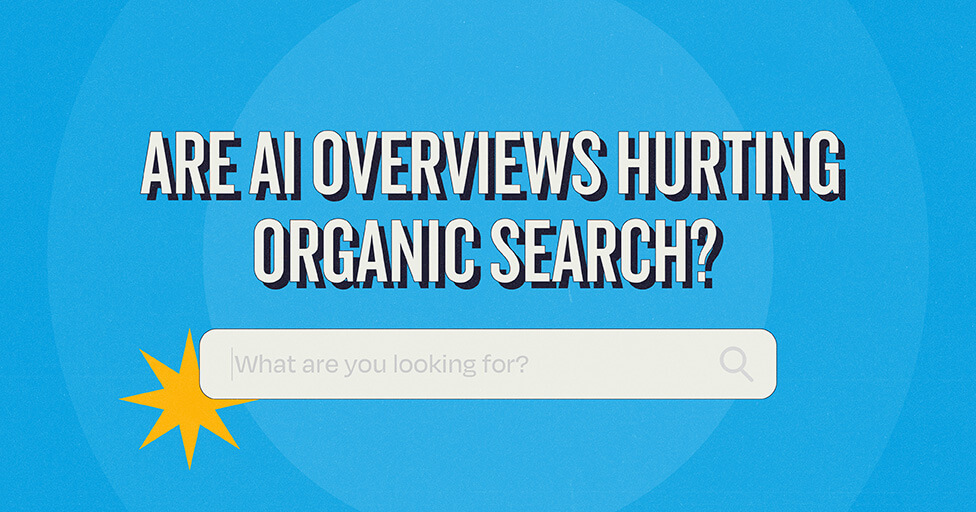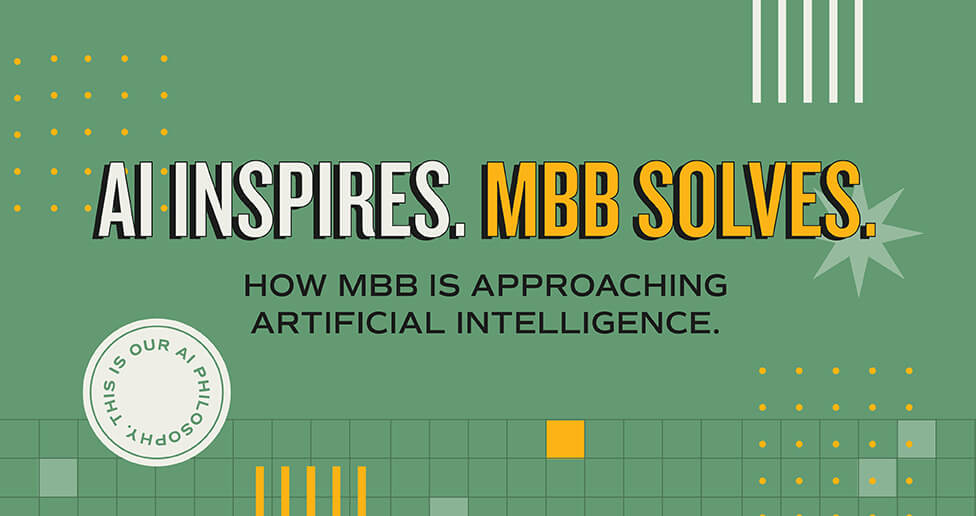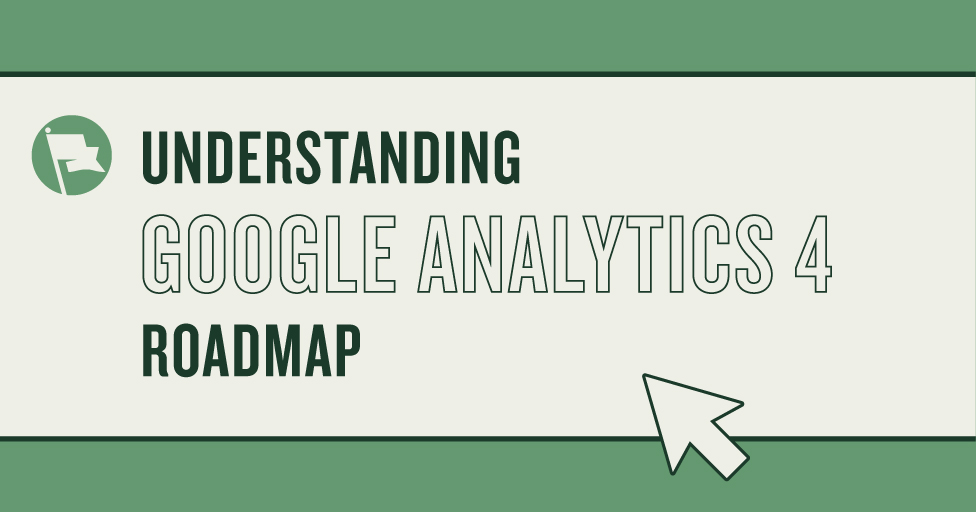
Google Analytics has been through many changes over the years: most notably, and most recently, the transition from Universal Analytics (UA or GA3) to Google Analytics 4 (GA4). Unlike previous analytics upgrades, the last one rocked the industry. The main reason that GA4 caused such a stir was because it was not actually an upgrade like previous releases; it was a whole new data model with a new user interface. As such, GA4 had a steeper learning curve than some might have initially expected.
If you’re one of the companies that has already made the transition to GA4, congratulations! You’ve likely already completed several phases of the GA4 roadmap, such as audits, implementation, testing, and onboarding. Additional phases focus on exploration, reporting, dashboard setup, data retention, maintenance, and monitoring.
Keep reading to find where you are on the GA4 roadmap.
Phases of the GA4 Roadmap
Phase 1: Audit
The first phase of the GA4 roadmap is centered on auditing your current site, which may run existing UA or some other analytics software. This is a critical step in the roadmap so that you can get the most out of your GA4 account as possible. For example, if you are not tracking important metrics or dimensions, you’ll want to include them in your future tracking needs. In addition, audits can increase accuracy and performance by identifying outdated tracking and tagging, which can slow your site down or cause other issues.
During this phase, it is also important to collaborate with different departments to identify the needs of various stakeholders. With a good understanding of these needs, you can create dashboards for users who are less familiar with GA4 or have less training. For example, you might make separate dashboards a marketing campaign, site engagement on specific content, e-commerce sales, or site monitoring.
Some things to note while in the auditing phase are:
- users who have access to the current analytics
- Should they have access?
- Is their access level appropriate?
- Is there someone else who needs access that doesn’t currently have it?
- the types of tracking installed and each page where it is installed
- Is tracking installed on each page?
- Is some tracking just installed on certain pages?
- the tags being fired on your site and how they are configured
- Are you using Google Tag Manager or another tag management system?
- If no tag management system is installed, should one be added?
- Are all the tags still accurate and relevant?
- metrics and dimensions that are important to your business
- Are all the important things being tracked?
- Are there some things being tracked that aren’t needed?
- Are the metrics and dimensions setup in a way to make data-driven decisions?
- restrictions on data collection based on your business
- Do you need to consider HIPAA regulations?
- Does the California Consumer Privacy Act (CCPA) or the General Data Protection Regulation (GDPR) apply?
- Are you collecting data, such as usernames, that you shouldn’t be?
All in all, phase one of the GA4 roadmap focuses on ensuring that you know the tags and tracking code that are currently in place and what will be needed for your GA4 account in the future for all stakeholders.
Phase 2: Implementation and Testing
The next phase, implementation, is the process of setting up and configuring your GA4 account. This includes creating the GA4 property, setting up data streams, creating data filters, and configuring events. Essentially, all the work that was completed in phase one will come into play during this implementation process. This will also include setting up business goals and funnels to track key user behaviors.
Luckily, if you have an existing UA account, Google will automatically migrate much of your existing UA account to GA4. If you opt for Google to automatically migrate your account, you will want to check each setting very carefully to ensure that it fits your needs. For example, the free GA4 account allows you retain data for 2 months or 14 months. You may want to change this depending on your industry and needs. To learn more about the data retention within GA4, reference this blog.
Please note, this phase does not include inviting users. You’ll want to first test that the implementation is working correctly prior to inviting new users. Important metrics and dimensions from phase one should be set up and tested too. After your GA4 data stream is collecting data and looks accurate, you can move on to step 3.
Phase 3: Exploration and Onboarding
Phase three of the GA4 roadmap includes exploration and onboarding. This phase really centers on exploring the GA4 metrics and dimensions, getting comfortable with the new user interface, training users, and reviewing Google’s documentation for best practices. This really is the time for users to learn about new features and functionality and to think about how the data can answer questions related to their job and their business.
In phase three, companies of all sizes should document user roles and responsibilities. Quite frequently, users leave the company or roles get shifted, and it leaves the company scrambling to find an admin. Clear documentation that is reviewed frequently can alleviate this headache. Upon completing this documentation, users should be invited to GA4 to explore and train.
Most importantly, build out plenty of time for training in phase three. GA4 is not like the previous versions of Google Analytics, so it is like learning a new software. There are plenty of resources available to help you and your team learn to navigate GA4 such as:
- Google Analytics Academy
- Udemy’s Google Analytics 4 Training for Beginners
- LinkedIn’s Google Analytics 4 Essential Training
If you are looking for something more in-depth or tailored for your team, let us know. We have experience training individuals and departments on Google Analytics 4. Our training is based on your level of current knowledge and customized for your needs.
After providing users access to GA4, it is time to move on to step 4.
Phase 4: Reporting and Dashboard Setup
Phase four focuses on analyzing data in meaningful ways, using the reporting needs identified in phase three. Essentially, this phase is geared toward creating tailored reports, collections, and dashboards for various stakeholders and users. Reports can include data on acquisitions, user behavior, specific conversions, or filtered data.
While setting up reports and dashboards, it is always advisable to revisit the audit that was completed in phase one. The audit should contain information on each stakeholder and the metrics and dimensions that are of most value to them. Focusing on these key data points will increase efficiency both in creation and for the stakeholders.
Phase 5: Data Retention
Data retention is a topic that is important enough that it should be considered in its own phase. As of this writing, the free version of GA4 only retains data for a maximum of 14 months. In addition, UA data will no longer be available after June 30, 2024. If your company relies on GA4 data for decision-making, then reviewing the data retention policies is advised.
This phase should focus on:
- having a data retention policy in place
- only retaining data for as long as needed
- only retaining data that is necessary
To learn more about GA4’s data retention, see this post.
Phase 6: Maintenance and Monitoring
Ultimately, a company never stops cycling through the first phases of the GA4 roadmap. Companies will continue to onboard employees, have new reporting needs, and need to update tags and tracking. This is why we’ve included the last phase: maintenance and monitoring.
To ensure that your data is accurate and complete, continuous monitoring and optimization is required. Some things that should be reviewed are:
- data quality for accuracy
- data freshness to ensure tracking is still installed
- tags to ensure they are still implemented and firing
- reports and dashboards for any errors
- user access for security
Lastly, it is advisable to conduct a GA4 audit every so often. As mentioned above, audits have the potential to uncover any errors with tags or code and can alleviate performance issues. Ideally, they can also refocus you to ensure that GA4 is set up to address business needs and objectives.
Again, this phase never truly ends. Regular maintenance, optimization, and monitoring of your GA4 account and setup ensure that your data is accurate and complete.
Finally, if you need help with your audit, are unsure of where to start, or stuck in any of the phases, contact us so that we can help you out.
History of Google Analytics and How GA4 Came to Be
GA4 is not something that was created overnight. There was a process spanning decades that got us to this point. See below for some key dates and how we got from the first days of Google Analytics to the machine learning of GA4.
2024
Last day Universal Analytics data will be accessible
First specified for December 31, 2023, Google has since stated that data from Universal Analytics will no longer be accessible after June 30, 2024.
2023
Universal Analytics will no longer collect data
Google announced that they would no longer collect data for Universal Analytics accounts past June 30, 2023.
2020
Google Analytics 4 released (GA4)
Google Analytics 4 (GA4) was released to address things such as cross-platform tracking (websites and mobile apps), increased privacy and control due to GDPR, and more machine learning with less reliance on third-party cookies.
2019
Google introduced Google Analytics App + Web (now GA4)
A precursor for Google Analytics 4, Google introduced Google Analytics App + Web that included cross-platform tracking for websites and mobile apps.
2018
Google Marketing Platform announced
To enhance marketing capabilities, Google merged DoubleClick Digital Marketing and Google Analytics 360 and called it the Google Marketing Platform.
2017
Global site tags announced
Google site tags were introduced as a way to simplify tracking code across sites.
2014
Google acquires Firebase, an app-analytics provider
Google acquired Firebase, which was an analytics provider that specialized in mobile and web applications.
2013
Universal Analytics released (GA3 or UA)
Universal Analytics included several enhancements from the previous GA2 version of Analytics.
2012
Google Tag Manager (GTM) released
Google Tag Manager is a tag management system that allows users to manage tracking codes and scripts on a site for benefits like better event tracking.
2011
Real-Time analytics and Google Analytics 360 launched
- Real-Time analytics is data that can be seen in real-time so that you can monitor a site as things are happening. This feature was launched for both the free and the paid version of Analytics.
- Google Analytics 360 is a premium version of Google Analytics, which offers more features and data processing than the free version.
2009
Async tracking code snippet provided
Asynchronous (async) tracking was released to decrease site load time and increase data collection efficiency. Async tracking allows tracking to run in parallel with other scripts so that it doesn’t wait in a queue.
2006
Classic Analytics released (GA2)
GA2 had basic tracking capabilities
2005
Google acquires Urchin and releases Google Analytics (GA1)
Urchin was acquired and rebranded as Google Analytics, which cemented the use of UTM parameters moving forward.
2003
Urchin introduces UTM parameters
UTM parameters allow for tracking online marketing campaign effectiveness by appended parameters to URLs such as utm_campaign and utm_source.
Next Steps for Google Analytics and GA4
If history has taught us anything, it is that nothing remains the same. This is also true for Google Analytics and the future of GA4. Google is constantly making changes to GA4 and Analytics as a whole. We are not able to predict their every movement, but we can prepare for the future by keeping up to date with their posts relating announcements and new features. These posts are key in monitoring the direction of GA4.
In addition, it is important to take note of big decisions, such as acquisitions, mergers, or new business announcements. In the past, Google’s big decisions in the analytics realm have greatly, and understandably, impacted the next implementation of their Analytics.
Lastly, there are many experts in the Google Analytics space who can keep you updated on new and pending features. Here are some helpful resources:
Good luck on your journey!
And, if you get lost, reach out. We’d like to help you get back on track.
Subscribe to our newsletter
Get our insights and perspectives delivered to your inbox.