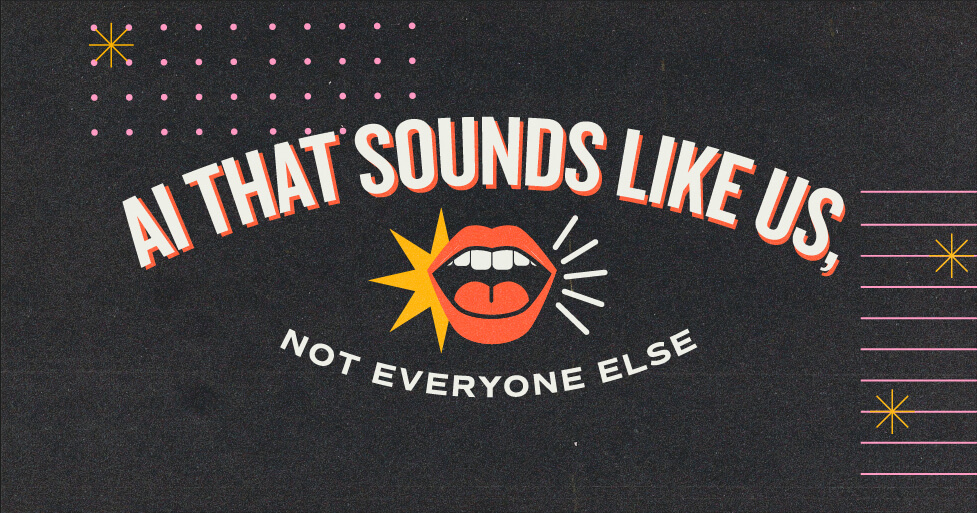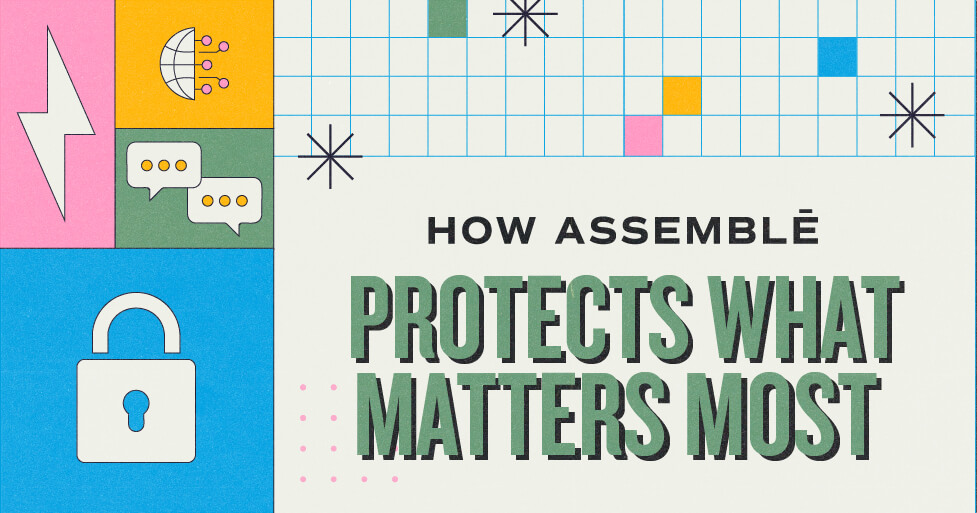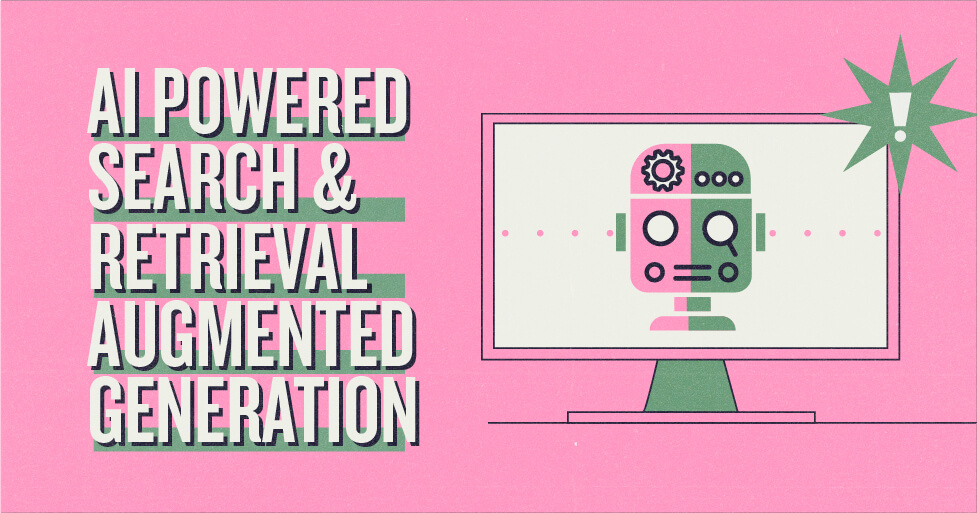The term ‘user experience’ is a relatively new term; it’s safe to say that a large portion of people don’t know what it means. But really, user experience also referred to as ‘UX,’ is somewhat easy to understand. For example, have you ever used a website that was frustrating to navigate? An app that left you feeling confused about the information you were looking for in the first place? Or a website that annoyingly made you navigate back to Google to search for a different website, one that was easier to use, with similar information? Then you have struggled with a product with poor user experience. Most everyone has at some point. User experience mistakes are common. In the simplest definition, the user experience of a product or website refers to how easy or how difficult it is to navigate and use. Good user experience is often unnoticeable; bad user experiences are the experiences that tend to stand out if you’re not looking specifically at the UX of the interface you’re using. This article outlines several common user experience mistakes to avoid when diagramming, designing, or building your next website or product interface.
Overly Complex / Lack of Simplicity
The concept of ‘simplicity’ is difficult to define. In the user experience realm, simplicity has to do with how many features are included in an interface design, how ‘clean’ the design itself is, and the intuitiveness of the design. Designing an interface that embraces simplicity can be ironically complex.
The Argument for Simplicity
The argument for simplicity involves many different facets of user experience. One argument for simplicity has to do with the attention span of your users. People have shorter attention spans in today’s fast-paced world. Just a few seconds added to a website’s page loading speed can decrease traffic. If your website or product is too cluttered, this can make your website take a longer time to load, driving some users away, especially mobile device users. Simplicity in your product designs is also more convenient for the user. Without unnecessary clutter to distract them, the steps leading to your ultimate actionable goal are clearer and more straightforward.
Simplicity in Action
One example of simplicity is apparent with online web forms. Ten or fifteen years ago, web forms were somewhat convoluted and clunky. Users often would not know they had missed a required field until they tried to submit the form itself. In these more modern times, web forms have been improved upon by the addition of elements such as inline validation and simple visual cues. Implementing validation into your form fields ensures that if the user makes an error in a field, it will immediately let the user know so they can correct it on the spot. Even the uncomplicated action of giving form fields appropriate focus when they’re active improves the overall UX of the form: for example, when filling out a form, the field you are currently editing may have a blue border or something similar. This straightforward interaction can help avoid the user getting frustrated or confused while filling out the form.
Not Embracing Consistency
Consistency in designs and products is of the utmost importance. Simply put, consistency in terms of user experience means that similar elements and components of a website function the same. This helps reduce the cognitive load on your end-users, making your website easier to use. You don’t want your users to have to think too much about what certain elements on your website do.
Visual Consistency
For example, if a button on your website is blue with white text, then almost all buttons displayed throughout the website should appear blue with white text as well. Exceptions could be made to this rule for very specific targeted buttons that you want to stand out first and foremost. Designing your website in this uniform way means that users can easily and quickly identify clickable button elements, so they do not have to take the time to ask themselves, is this where I need to click? You don’t want your users to have to think too much to interact with your website. In today’s overly complex world, the less your user needs to think, the better. People tend to prefer products that are easy to understand and straightforward to use. Predictable user interfaces which embrace consistency are easy to understand and lead to an overall better user experience, leading to fewer errors and lower cognitive effort from your users. Clear and predictable interactions should be your goal.
Functional Consistency
Similar elements behaving the same way are at the core of functional consistency. As an example, many website headers use the left side of the header space to display the overall website brand logo. This brand logo is almost always a clickable element that leads the user back to the homepage from anywhere on the website. This is a familiar feature, and most users are accustomed to it, expecting this pattern and outcome, even on websites they are visiting for the first time. Another example would be social media icons, usually located in the footer or sometimes in the header of a website. Users expect that if they click on the Facebook icon, the company’s Facebook page will open in an external window. Opening the page in an external window or new tab will keep the user from being detracted from your website itself but still, provide the information – the company’s Facebook page.
Inadequate Visual Hierarchy
Principles such as contrast, scale, color, and more all equate to the visual hierarchy of a design. Visual hierarchy is used by ranking elements on your website in the order you want your user to view them. This is a key factor when it comes to organizing your data. Visual hierarchy is used to help your users navigate your product easier. If your design uses an inadequate visual hierarchy, all elements will be competing for attention, and your user will be confused about where they should focus their attention first.
Sizing and Scale
Luckily, embracing a good visual hierarchy is fairly straightforward to implement. For example, increasing the sizing of a particular element can be used to immediately draw the user’s eye. Also, scaling elements is a basic function of visual hierarchy, but it is a fine line: If you have too many large elements on a page, the user will not know where to look first and end up confused. Another example would be being conscious of the heading structure you use. Headlines should be larger, so they aren’t confused with body copy and draw the eye. When people view a website, they don’t read it per se – they scan it. Utilizing good sizing and scale throughout will make it easier for the user to find the information they are looking for quicker.
Color and Contrast
Color and contrast of items can be used to set elements apart from others, as well. Utilizing color and contrast is another simple factor that is easy to overdo. Brighter colors will generally draw the viewer’s focus more when compared to less saturated colors. To give elements a sense of importance, make them higher contrast, as this will make the element appear heavier and closer to the viewer. Utilizing one bright color for all actionable items in a website design is recommended. The user should not need to wonder, is this element clickable? Clickable items should be intuitive.
Poor Accessibility
Online Accessibility is becoming increasingly more popular, and with good reason; not all users who use your website or user interface view or interact with the product the same way. Users with disabilities should be able to navigate and interact with your website just as well as anyone else. Accessibility may focus on people with disabilities, but overall, it improves the user experience of a design for all who use it. For example, someone viewing your website in bright sunlight will benefit from easily legible, high-contrast text that was designed with visually impaired users in mind. Read our article titled “Usability is Not a Feature” for more accessibility tips.
In short, a bad user experience can be avoided if you take these considerations into account. These are just a few features of user experience, but there are many more to keep in mind as well. While user experience isn’t always given the attention and importance it should be given; it is a crucial aspect to consider when outlining or designing your next website or product interface. Bad user experience leads to lost potential clients or viewers, which should always be avoided in our fast-paced competitive world. Need some help with your next project? We can help.
Recommended Reading
https://usabilitygeek.com/rules-for-ux-principles/
https://www.creativebloq.com/features/7-golden-rules-of-ux
https://www.uxpin.com/studio/blog/ux-design-principles/
https://xd.adobe.com/ideas/process/information-architecture/visual-hierarchy-principles-examples/
https://blog.tubikstudio.com/design-consistency/
https://www.interaction-design.org/literature/topics/accessibility
Subscribe to our newsletter
Get our insights and perspectives delivered to your inbox.