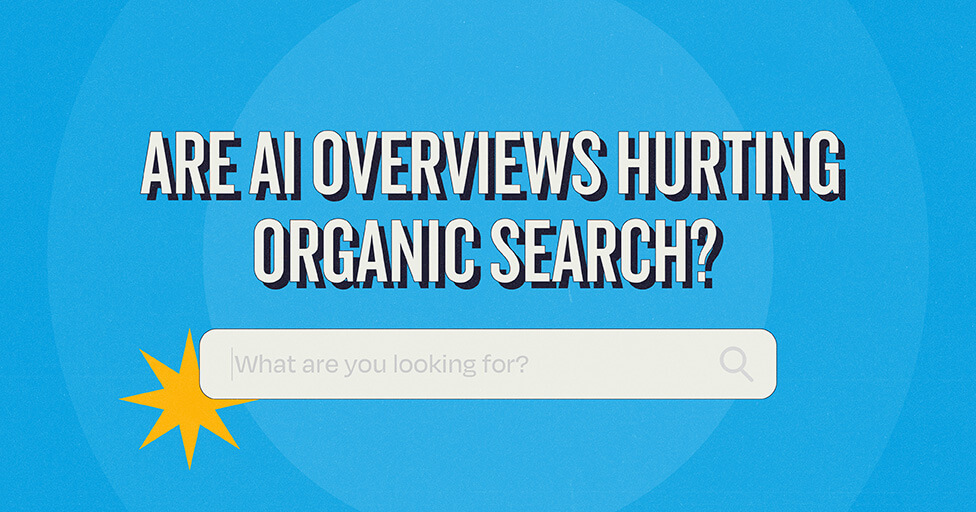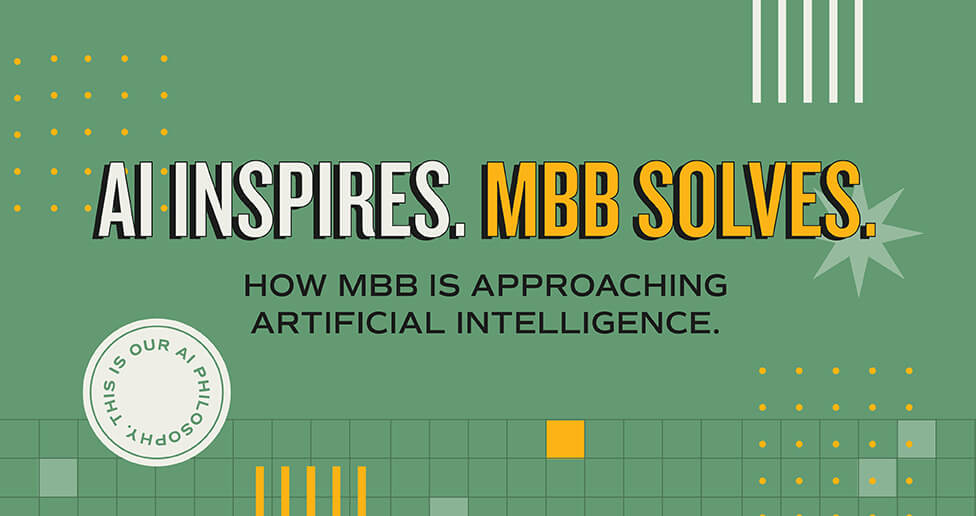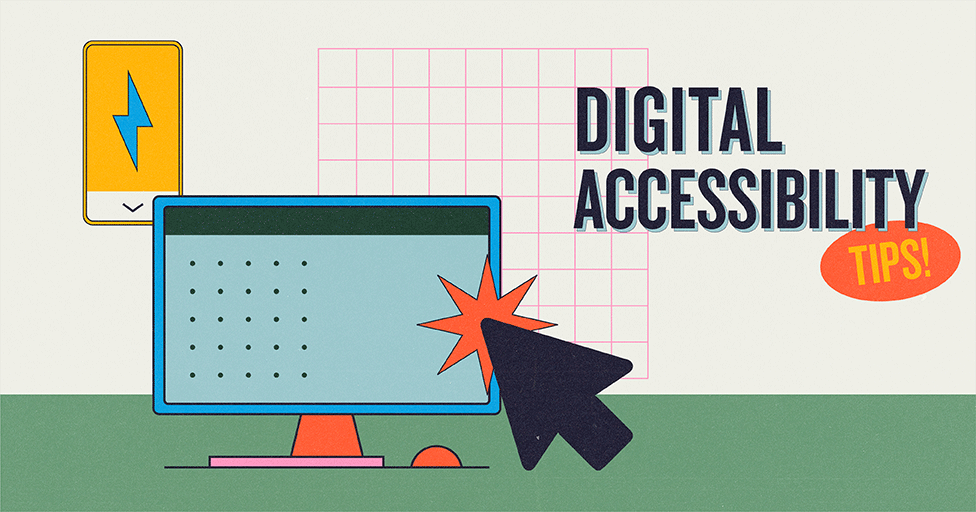
Have you ever attended a sporting event and watched the video board cut between a singer, an American Sign Language (ASL) interpreter, and the crowd during the national anthem? Picture it for a minute. Now, mute the volume. What’s going on with the national anthem? Where is the interpreter located? Who can see them?
Do they seat all the people who are relying on the interpreter in the same section? Are they showing the ASL interpreter on the screen so that hearing people in the crowd feel like the team has included deaf people? Have they overlooked that ASL relies on a person being able to see the interpreter?
For deaf people, ASL interpreters are not a feature of the national anthem performance — they’re the primary aspect. Likewise, on your website, keep in mind that usability is not a feature.
Legal compliance is one motivator, but the business case for an accessibility audit of your site goes beyond the letter of the law (Americans with Disabilities Act and Section 508 of the Rehabilitation Act in the United States). If you aren’t meeting accessibility standards, you are outright denying access to your website for specific users.
Auditing Your Current Site
Web Content Accessibility Guidelines (WCAG 2.0) international standards document and define accessibility best practices. WCAG guidelines focus around four principles. All information and user interface components must be perceivable, operable, understandable, and robust.
Use a combination of human review and automated tests to evaluate your site. Check out the following tools:
The A11y Project’s accessibility checklist is a starting point for human review of potential concerns. The checklist targets many A (Essential) and AA (Ideal Support) level issues. Each checklist item links to the WCAG criterion. Where possible, each item includes a resource to help you decide if your site meets the criterion. The checklist and other resources provided by the A11y Project help you understand and explain what changes need to be made.
WebAIM created WAVE, a web accessibility evaluation tool. The tool finds many accessibility errors and flags potential issues for human evaluation. When you run the tool, it adds graphical elements to your site, so you can clearly see where they are on the page. The tool is available on their website or as a browser extension on Chrome, Firefox, and Edge.
If you are concerned about specific legal liability, Achecks offers an accessibility evaluation tool, AChecker, that allows you to check your site’s compliance level with WCAG guidelines and legal standards.
Color contrast issues are important for those with color blindness and other visual impairments. Many tools exist to help prevent and correct color contrast issues.
- Accessible Colors allows you to test contrast at specific font sizes.
- Tanaguru Contrast Finder suggests valid color alternatives that closely match your original colors.
- WebAIM Contract Checker verifies contrast for normal text, large text, and UI components.
Prioritizing Updates
Now that you have an idea of the current issues on your site, start addressing concerns and ensuring that new issues aren’t introduced.
Train your team members to think about and value accessibility. As you hire new team members, especially in content authoring, developer, or user experience design roles, include accessibility questions as part of your interview and accessibility training as part of on-boarding.
Content authors should:
Designers should:
- Check color contrast for graphical components
- Limit text in images, especially where you won’t have control of alt text
Reviewers should:
- Test all new content before it’s published
Don’t overlook common issues discovered through your audit. Include overviews of these issues in your training so that new content avoids them.
Overhauling Your Site
When you upgrade your site, let the accessibility audit inform your content plan. Pages or components with known issues should get marked as “edit” so you can resource content entry on the new site appropriately.
The least expensive time to address accessibility concerns is from the start of a project. Speak up if you see any accessibility issues, empower your team to point out an accessibility concern at any part of the content process, and take seriously concerns raised by your agency partner.
Subscribe to our newsletter
Get our insights and perspectives delivered to your inbox.