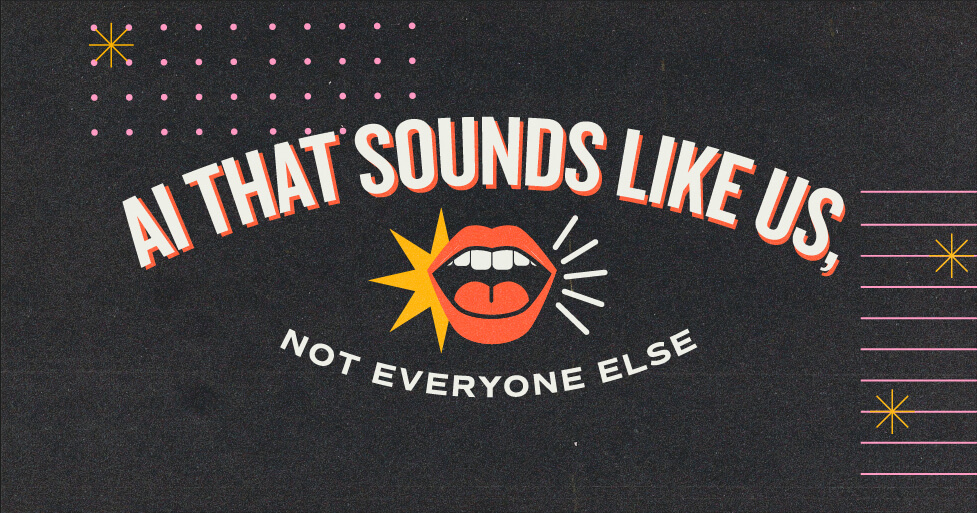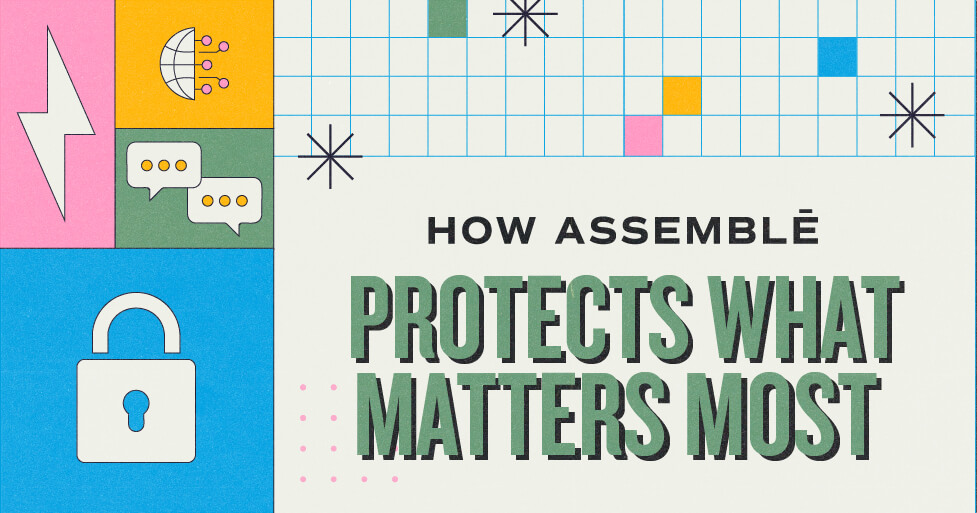It’s like clockwork. You finish one social media content calendar and then (it seems like) one week later, you’re creating another.
With the immediacy of social media and the issues that surround a potential unplanned or “oops!” tweet or status update, it is absolutely imperative to have a social media content calendar. Now, this doesn’t mean that you cannot update a social media channel with something that you didn’t plan for. Twitter, Facebook and LinkedIn require some quick thinking at certain times. However, that should seldom be your main plan. “By failing to prepare, you are preparing to fail.” Thanks, Mr. Benjamin Franklin for that wonderful quote (oh, and taming electricity is pretty cool, too).
So the question is not, “Should I develop a social content calendar?” Well, is water wet? The question is, “How do I create a social media content calendar that doesn’t suck, will set me up for success, make the C-suite happy and earn me a raise?” Alright, well, I can’t promise the raise. My condolences, I can’t do it all. But I can share some thoughts on how to develop this calendar.
Step #1 — Create an Excel doc.
Microsoft Excel is the Swiss Army Knife of office life. It can do so much; it can do things you don’t even realize it can do — which include organizing your social media content calendar. Do you want to make it pretty and color-code it? Be my guest. The best way to do this is create certain columns for everything you will need. Day of week, day of month, time of day, message, strategy/pillar, creative assets, etc. are great starting points. If you have others you want to add, go ahead.
Step #2 — Schedule your posts.
No need to develop content just yet, but we’re almost there! First, we need to figure out how often are you posting. Is it daily? Weekly? Twice-a-day? In addition, what time of day are you going to post? I recommend reviewing analytics of different social channels to discover what time of day users are usually on specific channels. Plug this into your Excel doc.
Step #3 — Know your strategy.
Do you want to highlight your agency’s work? The culture? The employees? Here at MBB, we follow a handful of different pillars. Once you have those figured out, decide how often you want to highlight each pillar and plug that into your handy-dandy Excel doc.
Step #4 — Develop your content.
Put words on paper into your Excel spreadsheet. Keep in mind what tone you are trying to get across. Smart? Professional? Witty? Funny? In the marketing world there is nothing wrong with giving people a reason or two to laugh, but making yourself look like an expert by posting relevant content about the world of marketing and advertising will please your audience as well.
Step #5 — Put the cherry on top.
Here at MBB, we call these “creative assets.” What are you going to use to spice up your post? Is it an image? A meme? A GIF? (Giphy.com is your friend, FYI.) You’ll be surprised at how much these will help your post and engage your audience. Just make sure you step up your meme and GIF game.
Step #6 — Begin next month’s calendar.
You think I’m joking… but I’m serious. It’ll be here before you know it.
Alright, there you have it. Your six-step guide to composing a beautiful social media calendar. My next words of wisdom would be this — follow the calendar as much as possible. HOWEVER, there are always times to improv. Maybe there is breaking news you can chat about, maybe it’s big agency news, maybe it’s something to RT (that’s retweet for you non-tweeters). What’s that? You want more? Sheesh. Alright,
click here for a social content calendar template
There, now I’m done. Enjoy!
Subscribe to our newsletter
Get our insights and perspectives delivered to your inbox.